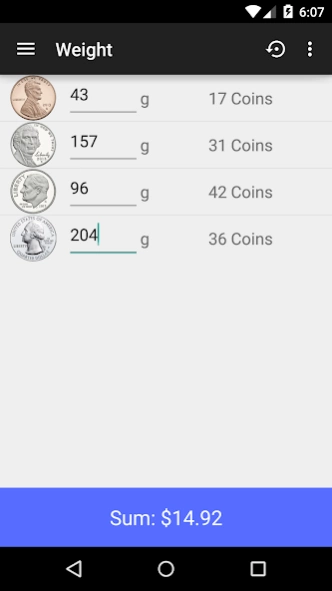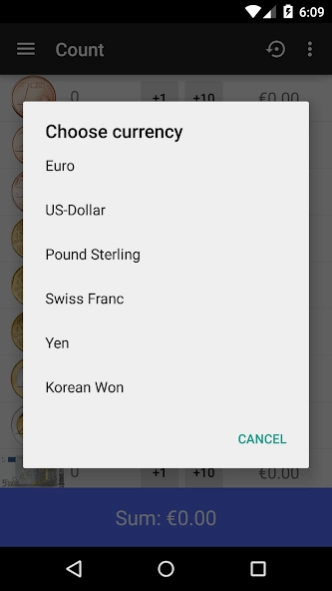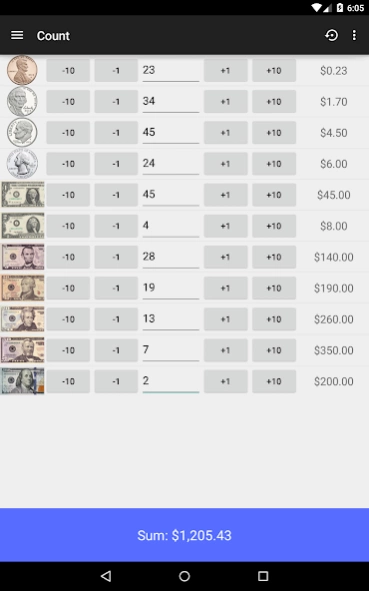Coin Counter 2.7.0
Free Version
Publisher Description
Coin Counter - Helps you count your coins and banknotes from 7 currencies
A simple money counter app to help you count all your coins and banknotes or even calculating the value automatically by their weight.
This calculator can either help you counting the cash by hand or it will automatically calculate how many coins you have, if you just put them on a scale and enter the weight.
When counting manually the number of the coins and bills can either be entered directly or adjusted with the different buttons. For example, you can count ten coins and tap the +10 button - the result will be updated immediately.
If you want the app do the hard work for you, just sort the different types of coins and put them on a scale. The app will tell you exactly how many coins you have and their value based on the weight.
You can also save your inputs and restore different counts later.
Supported currencies:
-US Dollar
-Euro
-Pound sterling
-Swiss franc
-Yen
-Korean won
-Australian dollar
More currencies will be added in future updates.
Ads can be disabled for free in the settings :)
About Coin Counter
Coin Counter is a free app for Android published in the Accounting & Finance list of apps, part of Business.
The company that develops Coin Counter is Awesomesoft. The latest version released by its developer is 2.7.0.
To install Coin Counter on your Android device, just click the green Continue To App button above to start the installation process. The app is listed on our website since 2024-01-12 and was downloaded 3 times. We have already checked if the download link is safe, however for your own protection we recommend that you scan the downloaded app with your antivirus. Your antivirus may detect the Coin Counter as malware as malware if the download link to com.awesomesoft.muenzzaehler is broken.
How to install Coin Counter on your Android device:
- Click on the Continue To App button on our website. This will redirect you to Google Play.
- Once the Coin Counter is shown in the Google Play listing of your Android device, you can start its download and installation. Tap on the Install button located below the search bar and to the right of the app icon.
- A pop-up window with the permissions required by Coin Counter will be shown. Click on Accept to continue the process.
- Coin Counter will be downloaded onto your device, displaying a progress. Once the download completes, the installation will start and you'll get a notification after the installation is finished.